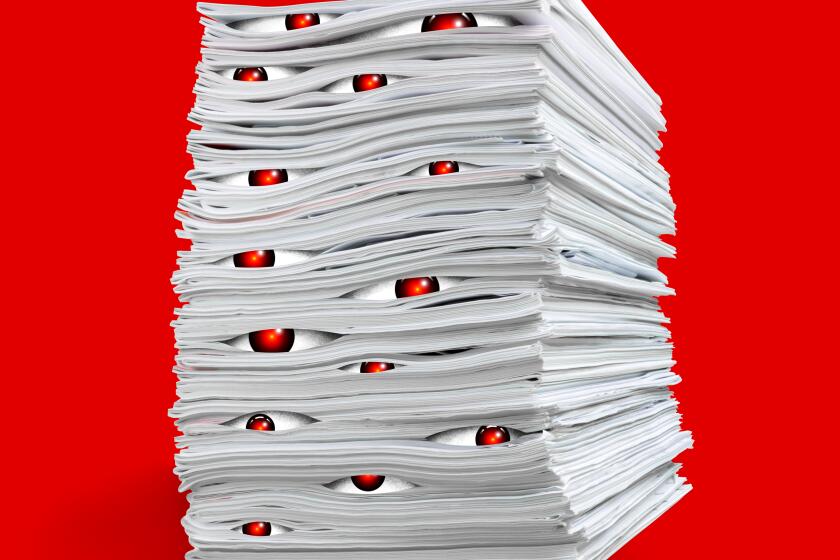Strategies Key to Fine-Tuning Search Engines
- Share via
When I’m in a hurry, using the Net is madness.
Even when I know the addresses, it seems to take forever for the computer to bring it up. And if I’m not sure what I want, “search engines” bring up tons of material I’d just as soon ignore.
Other than have patience, what’s a poor user to do? The best answer, for now, is to think through search strategies before you start, and be prepared to learn at least a little bit of the “ands” “ors” and “nots” of what’s called Boolean logic.
I’ve gathered some advice from experienced searchers, scoured the search engine help screens and tried to devise some understandable logic to make searches easier.
1. The basic search begins by calling up the bigger search engines, including Yahoo (https://www.yahoo.com), Excite (https://www.excite.com), Lycos (https://www.lycos.com), Magellan (https://www.mckinley.com), Open Text (https://www.opentext.com) AltaVista (https://altavista.digital.com), Infoseek (https://guide.infoseek.com). Here the reader is instructed to enter a word or phrase.
The search engines check proprietary databases of site information--not the Web itself--and return a listing of sites that mention the word or phrase, often with a listing of what the computer regards as relevance. The rest is up to the reader, who scans page after page of listings.
The first few times, this seems doable. Then it gets tedious.
A key thing to remember is that search engines are not created equal. One or another may appeal for special capabilities, or because it includes sites reviewed by humans rather than by computer programs.
By contrast, most search engines generate listings via software programs that “crawl” through Web sites, grabbing samples of language. If I am seeking a particular phrase or name, I get a larger set of mentions by using AltaVista, though many will be repeats.
Other variables to distinguish the search engines include how often they update (Lycos updates daily), the number of sites listed (AltaVista has more than InfoSeek Guide) and the ability to understand phrases (InfoSeek and Excite are considered ahead of others).
Recommendations:
* Know the address, particularly if it is a regular destination. That’s what the bookmark function is about. This may seem obvious, but often I forget to note the exact address or can’t find it when I need it.
* Check that you search for a phrase with a single meaning or connotation. Searching for “guilt” draws up not only references to shame and humiliation, but to criminal justice--and a lot of O.J. Simpson mentions.
* Using connective words such as “and,” “or” and “not” will narrow the search in a manner the search engines understand. Narrow the previous search, for example, to “guilt and shame,” which will bring up all sites with both words, or “guilt not simpson” if you’re tired of O.J.
* Because the results are listed by relevancy, it may not be necessary to scan more than the first few pages of a search return.
2. Refining the search will mean deciding why the search brought back so many responses. It may be that substituting a more precise word will produce a better list. Most search engines allow for a second search on the initial results.
Recommendations:
* More punctuation. Try quotes around phrases, hyphens between words in a phrase, a plus sign (without a space before the second word) or a minus sign if a word is excluded. Search for “guilt +humiliation” or “guilt -Simpson.”
* Experiment with the text in the search window. Rather than asking for guilt, ask to see sites about “growing up with guilt.”
* Some of the search engines differentiate between finding references to people or to other categories.
* Nutty as it sounds, if you have the time, try the same search on a different search engine. Why? The search engines use proprietary ways to gather information, and frankly, my tests show that they each bring back different results. Because they may be cataloging different sites or mentions, an unsatisfactory search in one engine might produce a better result from a competing search engine.
3. Design. To make us especially nuts, Web designers understand that the search engines seek out particular terms, and they may stack home pages with lots of irrelevant words to increase the number of times a search will find the site.
Recommendations:
* Change the search string to drop references or change the order of the listing. Searching for “guilt and humiliation” draws up a different response than “humiliation and guilt.” It shouldn’t, my head tells me, but, in fact, I see different results. The first word in the search text will be reflected in the first results.
* Choose a search engine that gives a summary of the site.
4. Look for links. If I cannot find the information I seek through the search engine directly, I find that one of the easiest ways to discover relevant information to the topic is to pick what is called a “meta-site” that might list, say, business sources on the Web or law resources. From these sites, there will be links to individual pages that might be of help.
In addition, picking individual pages from the original search results usually brings links to related pages. Several of the search engine companies list sites by topic area. Another such site is the Argus Clearinghouse (https://www.clearhouse.org).
I feel as if we are in the infancy not only of the Web, but of the means by which to take advantage of the medium.
The search engine companies still list only a portion of the sites available, and only some find usergroups and newsgroups.
Expert researchers actually use many other search vehicles to find specific information, but if it takes that much work, consumers will never spend enough time to become conversant with the necessary skills.
From the customer’s point of view, the Web will become useful only when search engines find what we seek in a timely fashion, in a way that makes it easy to find it.
The search engine companies understand they must be aggressive in developing more efficient ways to distill information. Eventually, that will mean the problem for us as consumers will be to decide what we want to learn about.
*
Terry Schwadron is deputy managing editor of The Times and oversees latimes.com, its Web site. He can be reached via e-mail at [email protected]